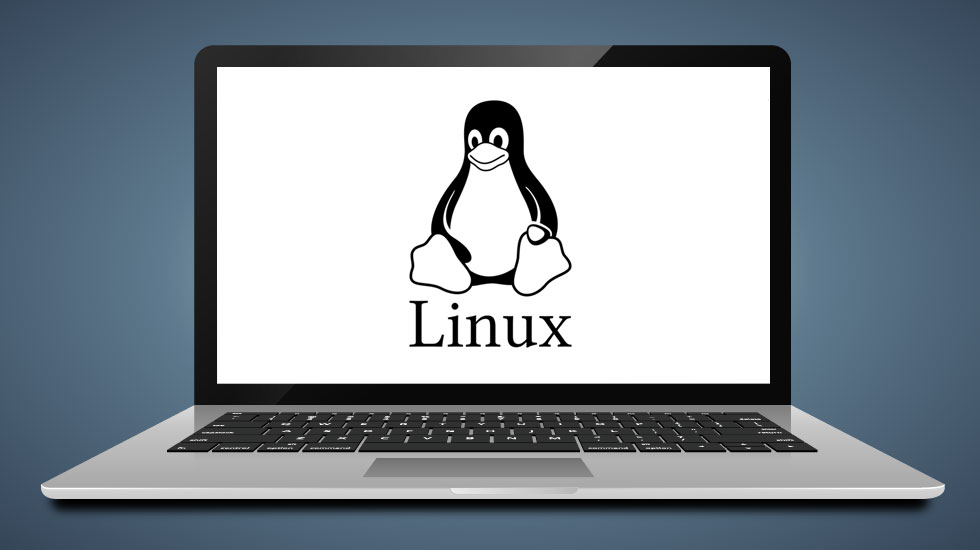Linux has emerged as a powerful and versatile open-source operating system, offering a wide range of benefits and possibilities for users. In this beginner’s guide, we will explore the world of Linux, understand its advantages, and provide step-by-step instructions on getting started with this remarkable operating system.
Benefits of Linux
Linux offers numerous advantages over other operating systems, making it a popular choice among individuals and organizations. Some of the key benefits include:
- Stability and Reliability: Linux is known for its stability and reliability, making it an excellent choice for critical systems.
- Security: Linux’s robust security features, regular updates, and active community contribute to its reputation as a secure operating system.
- Customizability: Linux provides a high degree of customization, allowing users to tailor the system according to their specific requirements.
- Cost-effective: As an open-source operating system, Linux is available for free, eliminating the need for expensive licenses.
- Vast Software Ecosystem: Linux offers a vast array of free and open-source software, empowering users with a wide range of options.
Popular Linux Distributions
Before diving into Linux, it’s important to choose the right distribution that aligns with your needs. Some popular Linux distributions include:
- Ubuntu: A user-friendly distribution suitable for beginners, known for its ease of use and extensive community support.
- Fedora: A cutting-edge distribution that focuses on innovation and the latest technologies, making it a favorite among developers.
- Debian: A stable and reliable distribution often used as a base for other Linux distributions, known for its strict adherence to free software principles.
- CentOS: A distribution designed for servers, offering a stable and secure environment for hosting applications and services.
- Arch Linux: A lightweight and highly customizable distribution that allows users to build their own system from the ground up.
Getting Started with Linux
To get started with Linux, follow these steps:
a. Choosing a Linux Distribution:
- Consider your requirements, such as user-friendliness, stability, software availability, and community support.
- Research various distributions and read user reviews to find the best fit for your needs.
b. Installing Linux:
- Download the ISO file of your chosen Linux distribution from the official website.
- Create a bootable USB drive or DVD using the ISO file.
- Boot your computer from the USB drive or DVD and follow the installation wizard to install Linux on your system.
c. Basic Linux Commands:
- Familiarize yourself with essential Linux commands, such as navigating the file system, creating directories, copying files, and running programs.
- Learn about commands like cd, ls, mkdir, cp, and chmod to perform common tasks.
d. Linux File System:
- Understand the Linux file system hierarchy, which organizes files and directories in a logical structure.
- Learn about the root directory, home directory, and key directories such as /bin, /etc, and /var.
Linux Software and Package Management
Linux offers robust software and package management tools. Follow these steps to manage software on Linux:
a. Package Managers:
- Different distributions use different package managers, such as APT (Advanced Package Tool) for Debian-based distributions and DNF (Dandified YUM) for Fedora-based distributions.
- Familiarize yourself with the package manager specific to your chosen distribution.
b. Installing and Updating Software:
- Use the package manager to search for and install software packages from the official repositories.
- Keep your system up to date by regularly updating installed packages using the package manager.
c. Managing Dependencies:
- Package managers handle dependencies automatically, ensuring that all required libraries and dependencies are installed when installing new software.
- Learn how to resolve dependency issues manually if needed, using commands like apt-get and dnf.
Linux Desktop Environments
Desktop environments provide graphical interfaces on Linux. Some popular desktop environments include:
- GNOME: Known for its simplicity and user-friendliness, offering a clean and modern interface.
- KDE Plasma: Provides a highly customizable and feature-rich environment, suitable for power users.
- Xfce: A lightweight and resource-friendly desktop environment that offers a balance between simplicity and functionality.
- Cinnamon: Known for its traditional desktop layout, resembling the familiar Windows interface.
- MATE: A fork of GNOME 2, providing a classic and lightweight desktop environment.
Linux Security and Permissions
Linux has robust security features, and understanding permissions is crucial. Here are some key aspects:
- File Permissions: Learn about the three permission levels (read, write, execute) for the owner, group, and others.
- User Accounts and Privileges: Create and manage user accounts, assign appropriate privileges, and understand the concept of superuser (root).
- Firewall Configuration: Configure a firewall to control network traffic and enhance security.
- Software Updates: Regularly update your Linux distribution and installed software to ensure you have the latest security patches.
Linux Networking
Linux provides extensive networking capabilities. Here are some important networking aspects:
- IP Configuration: Learn how to configure network interfaces and assign IP addresses manually or through DHCP.
- Network Services: Understand how to start, stop, and manage network services using systemd or traditional service management tools.
- Remote Access: Set up SSH (Secure Shell) for secure remote access to your Linux system.
Linux Server Administration
Linux is widely used for server administration. Here are a few key server-related tasks:
- Web Server Setup: Install and configure a web server such as Apache or Nginx to host websites and web applications.
- Database Setup: Set up and manage databases like MySQL or PostgreSQL for storing and retrieving data.
- User Management: Create and manage user accounts, assign permissions, and control access to server resources.
- Backup and Recovery: Implement regular backup strategies and learn how to recover from system failures.
Conclusion
In conclusion, Linux is a powerful and versatile operating system that offers numerous benefits. By choosing the right distribution, understanding basic commands, managing software and packages, exploring desktop environments, ensuring security, networking effectively, and mastering server administration, you can harness the full potential of Linux. Embrace this open-source ecosystem and unlock new possibilities for your computing needs.